


软件测试培训
达内IT学院
400-996-5531
在firefox浏览器上安装Firebug和Firepath插件,然后在浏览器中选择菜单->工具web开发者,就可以看到Firebug了,点击进入。
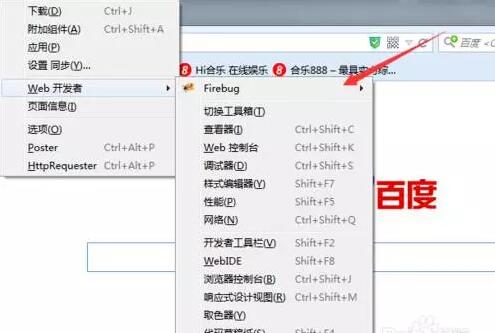
这样就直接打开firebug工具,定位元素使用firepath的精确定位到路径元素,可点击firepath的选项。

这样开始定位元素,选中firebug的左上角位置中箭头后。
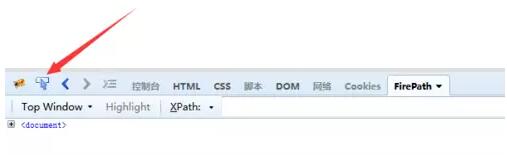
把鼠标移动到百度一下的输入框中,会提示已捕捉到输入框中,然后进行点击下输入框。

选中完输入框之后,在网页的源代码中会精确定位元素的信息,根据查看具体信息内容来对元素上的操作。

有时我们需要在java中调试,因此我们需要把Firebug和Firepath集成到新打开的浏览器中,默认是不会有的。
File firebug = new File(projectpath+"/tool/firebug-1.12.1-fx.xpi");
File firepath = new File(projectpath+"/tool/firepath-0.9.7-fx.xpi");
FirefoxProfile firefoxprofile = new FirefoxProfile();
firefoxprofile.addExtension(firebug);
firefoxprofile.addExtension(firepath);
填写下面表单即可预约申请免费试听! 怕学不会?助教全程陪读,随时解惑!担心就业?一地学习,可全国推荐就业!
Copyright © Tedu.cn All Rights Reserved 京ICP备08000853号-56  京公网安备 11010802029508号 达内时代科技集团有限公司 版权所有
京公网安备 11010802029508号 达内时代科技集团有限公司 版权所有